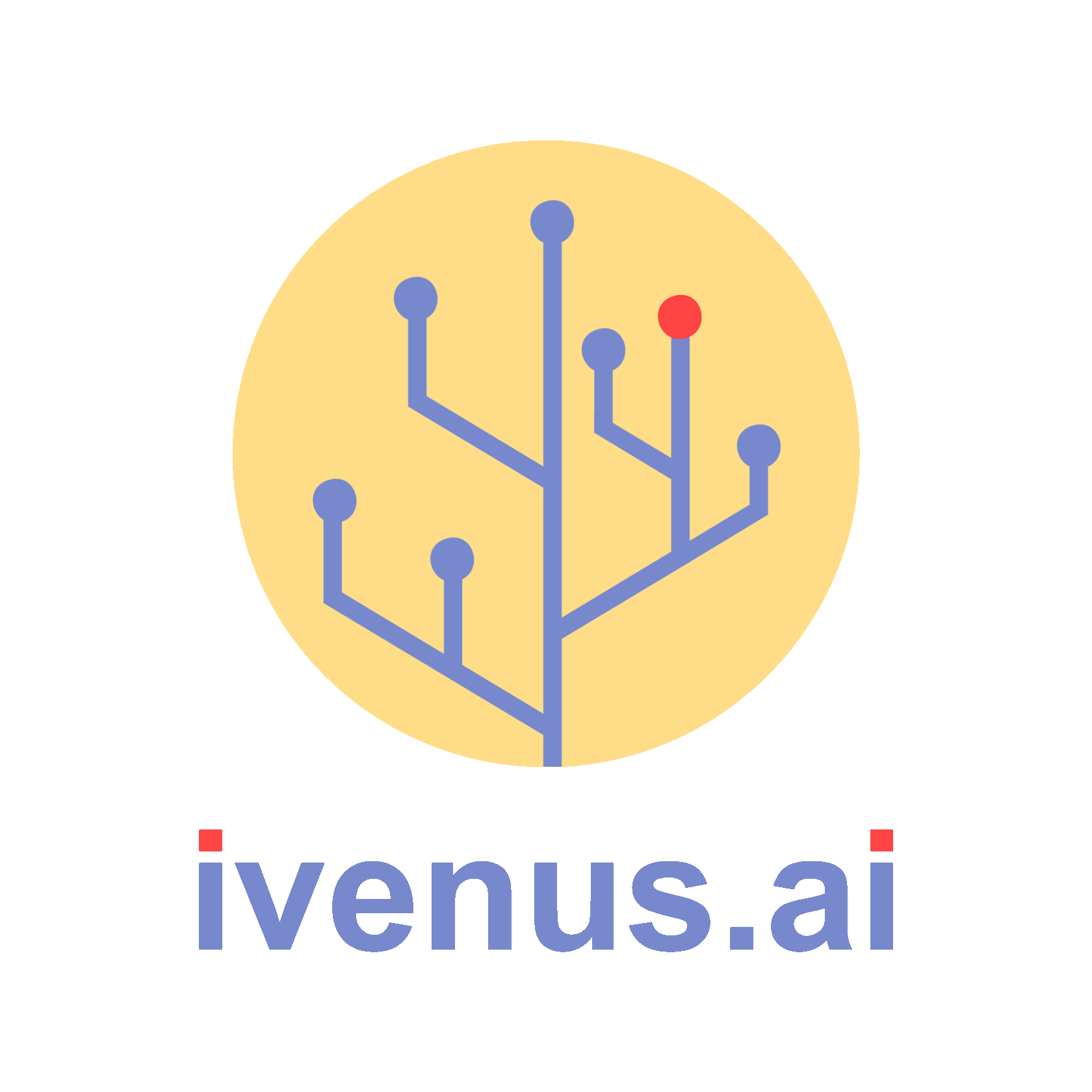1. GENERAL INFORMATION
- 1.1 Intended UseIvenus Mobile and Web interface is designed for use by non-professionals to create, record, process and store images of human legs in order to obtain information about varicose veins, as well as the general risks of occurrence and development of the disease.
Ivenus Mobile and Web interface can be used by healthcare professionals (general practitioners, cosmetologists, phlebologists) in educational purposes for evaluating the state of varicose veins of the legs from a photograph taken with a smartphone camera to detect possible signs of similarity with the classes of varicose veins found in the database of this software provision.
This is mobile and web interface for image processing and documentation. The Ivenus Mobile and Web interface cannot be used to make a decision about the diagnosis, presence or absence of a disease on the basis of the online screening, without consulting a doctor and additional investigation.
- 1.2 Recommendations For Using Ivenus Mobile And Web interfaceIvenus Mobile and Web interface is intended for:
· taking images of the human legs with high magnification
· documenting images and their processing (enlarging, magnifying, zooming)
· obtaining general information about the manifestations of varicose veins
· obtaining general information on the classification of varicose veins of the legs
· being used by healthcare professionals for educational purposes to research the varicose veins of the legs.
- 1.3 Warnings· The device should not be used for diagnosis and clinical decision making.
· The device should be used with no moisturizers, self-tanners, creams or lotions with reflective particles.
· The photograph should not be taken against a background in flesh tones.
2. PRIVACY AND SECURITY
Please read and accept our Privacy and Security Policy on website https://ivenus.ai before using the app.
One clearly understands and accepts the risks of any unauthorized or intentional data disclosure, or any delay, interruption or damage of data or any other information during the transmission of data over the global internet channels. Failure to do so may also compromise the confidentiality of one's personal information.
3. SYSTEM CONFIGURATION
Ivenus Mobile and Web interface works on mobile devices with Android and iOS operating systems. It is compatible with Android 4.4 API level 19 and above; iOS 12 and above. The App requires Internet connection to store data in the database, as well as access to internal memory and camera.
Smartphone Camera Features:
Smartphone Camera Features:
- Camera Resolution 10 MP
- Aperture / Aperture ƒ / 1.9
- HDR support
- Optical stabilization
- Autofocus (Dual Pixel or Pixel Focus)
- Pixel Size: 1.0μm
- Matrix Size 1 / 2.8
- The minimum focus distance to the subject - 15 mm
Do not use the Ivenus Mobile interface on a non-original (fake) iOS or Android device
Do not use the Ivenus Mobile interface on a jailbreak iOS or Android device
4. HOW TO USE IVENUS MOBILE APP
- 4.1 Warnings And Important Notes
It is forbidden to download or transmit any messages or content of any type that may violate or violate any of the rights of any of the parties
It is forbidden to use this application for any purpose in violation of local, state, national or international laws
It is forbidden to use this application as a means of advertising or other distributing of undesirable materials to the third parties
You may not use this application to publish or transmit material that is illegal, obscene, threatening, abusive, abusive, slander, hateful or embarrassing to any other person or organisation
It is forbidden to try to disable, "hack" or otherwise interfere with the proper functioning of this software
Ivenus Mobile and Web interface does not give any guarantees regarding the time required for any request, and if you are experiencing an emergency medical situation, you should not seek help from this guide but should contact emergency medical help immediately.
Before using Ivenus Mobile and Web interface, make sure that the device is working properly.
Never cover the light source, the flash or the camera while taking the image!
- 4.2 How To Work With The Interface1. Log in in the browser of your mobile phone or computer to the website https://ivenus.ai/form/
2. Take a photo of the legs. Detailed instructions on how to take the correct photo are given in section 4.3.
3. Upload the leg photo to the browser
4. Make a payment
Get information about possible signs of similarities with the classes of varicose veins found in the database of this software, found in the uploaded photo.
5. Within 24 hours you will receive an informational consultation from a phlebologist based on the photo you uploaded.
3. Upload the leg photo to the browser
4. Make a payment
Get information about possible signs of similarities with the classes of varicose veins found in the database of this software, found in the uploaded photo.
5. Within 24 hours you will receive an informational consultation from a phlebologist based on the photo you uploaded.
- 4.3 How To Take A Photo ProperlyTo start working with the interface, you need to stand against a monochrome background, as shown on Figure 1.
Figure 1
Don't take a picture against a bright colored background
The photo should be taken with bare legs as shown on Figure 2.
Figure 2
Do not use moisturizers, self-tanners, creams or lotions with reflective particles
No clothes or shoes are allowed on the picture
Make sure your feet are well lit and not in shade as shown on Figure 3.
Figure 3
Make sure the problem area enters the camera's field of view. Otherwise, ask for help to take a photo as shown on Figure 4. You should not use magnification in your phone camera.
Figure 4
- 4.4 Settings
Error MessagesFunction Send Image to server (mobile device level) Failure mode: image cannot be sent. Failure effect: no analysis result or image is not saved in archive
Reason for failure: there is no internet connection.
Confirmation of risk management: informs the user with the message: "No Internet connection"
Risk Factors
The image quality is too low to provide information. You need to take a higher quality picture.
The user cannot provide adequate lighting conditions for the image to be visible through the camera. In this case, shooting should be postponed until the proper lighting conditions are created.
The user wants to photograph veins in the leg area that he cannot reach. In this case, seek for help by another person or a doctor.
Troubleshooting
In case of malfunction:- try to determine or correct the cause using the description in this document (section 4.4).
- if it is not possible to determine or correct the cause using this document, contact our team at the contacts specified in section 6.
5. WARRANTY AND LEGAL NOTICES
Please read our Warranty Information and legal notices (including the disclaimer and copyright information) on the website https://ivenus.ai/terms/ before using the app.
6. FOR HELP AND ASSISTANCE
For general and product-related comments, questions, or concerns, please contact the local reseller.
ALBEDO LLC, Office 56, Bachurinskaya St. 13, Sosenskoe settlement, Kommunarka settlement, Moscow, 108814, Russian Federation
Please send any information, feedback and suggestions regarding the service to: client@ivenus.ai
ALBEDO LLC, Office 56, Bachurinskaya St. 13, Sosenskoe settlement, Kommunarka settlement, Moscow, 108814, Russian Federation
Please send any information, feedback and suggestions regarding the service to: client@ivenus.ai